To begin, choose one of the topics on the left or use the search function.
If you are new to this program, the best starting point is the Quick Start Tutorial.
Please note that headings with a plus sign next to them in topic pages can be toggled to open them.
On the upper right side of every page there is also a symbol to open or close all headings on the currently opened page: ![]()
You have successfully toggled the example heading. |
New content for this version
5824 free symbols to use in projects
A launcher for initial program settings
RTSP protocol for Ethernet cameras (not yet available in EGSPRO 2.3.2 and EGSCORE 1.0.0)
Crash-, Issue-, Feedback-reports
A service project in the PClient
Many useful tweaks like:
Change Encoder navigation direction at runtime
Keep aspect ratio when resizing objects
Prints of the PClient simulation console go to the Output Window of the program
Pages can now be ordered in the project-tree
Project is auto-saved when downloading or simulating it (can be disabled in the Options)
New JavaScript file management functions
Important behavioral change with capacitive touch screen!With this version, devices with a capacitive touch will behave differently when sliding away from a button:
When sliding away from a button, in earlier versions of the program, the button would stay pressed. Then, when the finger is released, the OnRelease event would be executed. Now, as soon as the finger leaves the button, the button becomes de-pressed WITHOUT the release event being executed! |
Version check!Starting with this version, a version check is implemented in the PClient. Only if the major and minor version of the used development version and PClient version are the same, the project will be loaded. Otherwise a red warning screen will be shown that informs of the version discrepancy. |
Important disclaimer!Please note that for i.MX6 devices, installing the OS 2.x will prohibit a downgrade back to OS 1.x! Once an OS 2.x is installed, there is currently no way to downgrade back to OS 1.x! |
Limitations in the demo versionThe demo version is limited to the creation of up to 2 pages and up to 5 user-defined variables. Additional pages or variables cannot be created. If a project is opened that exceeds one of these limitations, the project can not be downloaded to the device. Read here how to get a license! |
Known issues- If a picture graphic object has set the same image (only SVG or GIF) set for background image AND image to display at the same time, there can be painting problems on that page in the editor. The issue goes away with closing and opening the page again, and it is not an issue in the PClient. |
All rights reserved, including translation.
No part of this operating manual may be reproduced, in any form, (print, photocopy, microfilm, or a different process), nor may it be processed, duplicated, or distributed using electronic systems, without written permission of the creator and distributor of the manual.
All previous versions are rendered obsolete with publication of this manual.
All information contained herein is subject to correction, manufacturer is not liable for any errors in this material.
This manual has 137 chapters with ~142.000 words and 637 images.
Last change: 2021/01/25, revision 1234.
- Correction in variable logging chapter
- Known issues updated
- File Viewer added to welcome project (USB Browser extension)
- USB Browser page added to welcome project
- Touch Input property for lists documentation added
- List object documentation improved
- EEPROM page added to welcome project
- Variable logging page added to welcome project
- Small addition to CANopen documentation