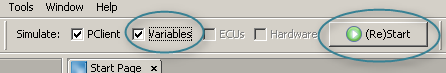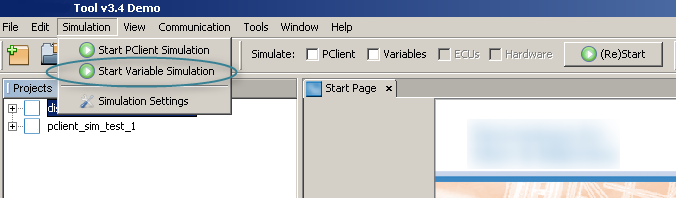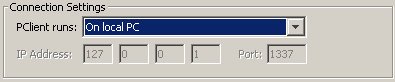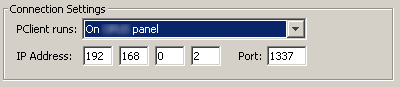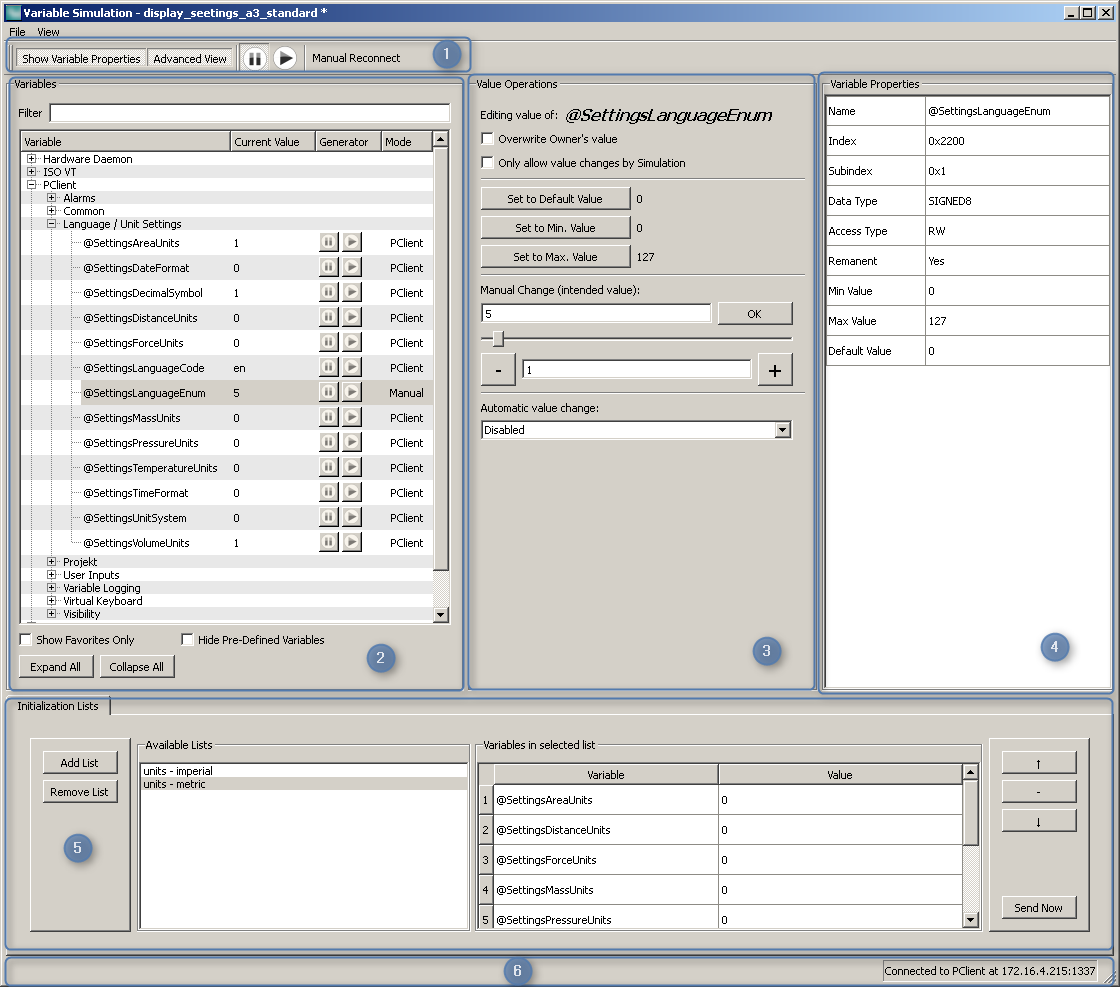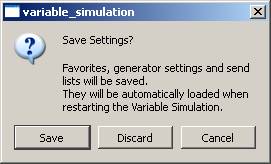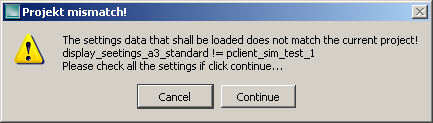1.IP Address The IP address that PClient uses is stored in the variable @Ethernet0_IPAddress. This address can be changed to fit to the Network of the connecting PC. Also check the other variables in the Ethernet variable group if they need adjusting (like netmask @Ethernet0_Netmask). Contact the local network admin if there is a doubt about the correct IP settings.
2.Port The port that is used for simulation can be changed if it collides with other applications in the network. Use the variable @PClientSimulationPort in the Projekt variable group to change the port.
3.Enable Ethernet To start the ethernet interface the value 1 needs to be written to the variable @Ethernet0_applynstart. After that the network interface should be running. This only has to be done if the value of variable @Ethernet0_UpAtStart is not set.
To enable ethernet automatically at each cold boot use the variable @Ethernet0_UpAtStart. Set value 1 to this variable if the ethernet interface shall be automatically started. If value 0 is set, the variable @Ethernet0_applynstart has to be set (see above).
4.Enable or disable simulation mode To enable simulation mode write the value 1 to the variable @PClientSimulationMode in the Projekt variable group. After that the PClient will listen to connection attempts from variable simulation on ethernet.
Steps 1 to 3 only have to be done only once since PClient remembers those settings.
A common way to enable simulation mode is:
•Set the variable values from step 1 to 3 in a script (e.g. project init) •Create a kind of service page were the simulation mode can be enabled (e.g. with a latching button)
If the connection via ethernet fails, the following might help:
•Make sure that @PClientSimulationMode is set to 0 before changing any network variable or port. When setting the network variables is finished enable simulation as last step (set 1 to @PClientSimulationMode) •Make sure that all network variables were correctly written to the hardware interface: Log in via serial console and type the command ifconfig eth0. Make sure that "inet addr" contains the correct IP address and "Mask" contains the correct netmask for your network. •Another way to check if the connection settings are OK, the device can be "pinged". Open a DOS command prompt and type ping <IP_ADDRESS>. Were <IP_ADDRESS> is the address set in step 1 above (e.g. ping 192.168.135.2). If the output of that command shows timeouts, something is wrong with the settings. •Restart the the complete device after setting the network variables. Enable network interface and simulation mode after the restart. •Contact the local network admin to get help about the correct IP address and port that should be used in the network. |
|