The initialization lists are part of the advanced view. The advanced view can be shown or hidden via the tool bar.
Initialization lists are meant to provide an easy way to set values of several variables at once. This can be helpful for initialization purposes, end of line programming or just to test certain scenarios with different value sets.
Note: All initialization lists and their settings will be saved when the Variable Simulation settings are saved.
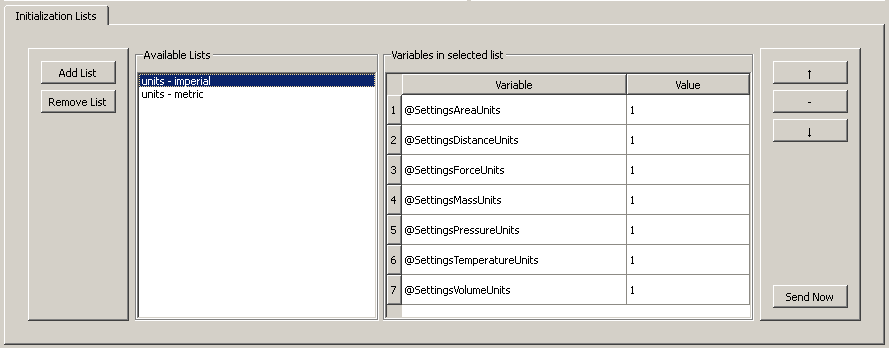
To create a list click the Add List button on the left of the view. A new list will be generated, the name of the list can be entered directly. To remove a initialization list select a list and click the Remove List button. |
Add variables to a initialization listMake sure that a initialization list is selected. A variable can be dragged from the variable tree into the initialization list table (labeled Variables in selected list). After dropping the variable in the table a new row will be created with the variable's name and the current value of that variable. This also works when multiple variables were selected and dragged & dropped to a list (select multiple variables by holding the CTRL key when clicking variables). Sorting and removing variablesThree buttons are available with which the list can be sorted or variables can be removed: • Select a variable in the initialization list table and press the button to move the selected variable one row up • Select a variable in the initialization list table and press the button to remove the variable from the selected initialization list • Select a variable in the initialization list table and press the button to move the selected variable one row down Changing the value of a variable in the initialization listJust double-click the value in the table that shall be changed and enter the new value. |
Select an initialization list then click the Send Now button on the lower right of the view. The variable simulation will send requests for all variables in the list with the configured values to the PClient. |