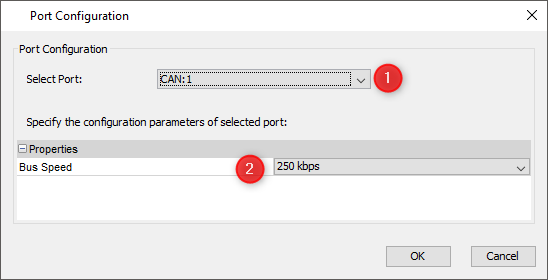The communication between the terminal and other devices is realized with the help of CAN protocols. Each kind of protocol supported has its special properties to be configured according to the requirements.
Supported are 2 prevalent and 1 proprietary CAN protocol:
•CANFreestyle (proprietary)
![]() Tutorial video about setting up the basic CAN settings
Tutorial video about setting up the basic CAN settings
Firstly, you always need to set up the bit rate that you want to use. Open the menu Communication -> Port Configuration...
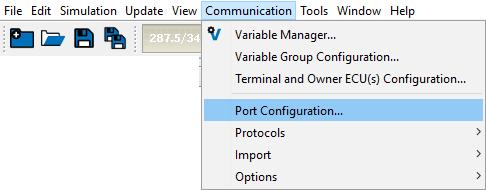
In the dialog, choose the CAN port you want to use (1) and then the bit rate / baud rate / bus speed that you want to use in your project for that port (2).