To create a new project, click on the New Project button in the toolbar (1) or use the menu File -> New Project...
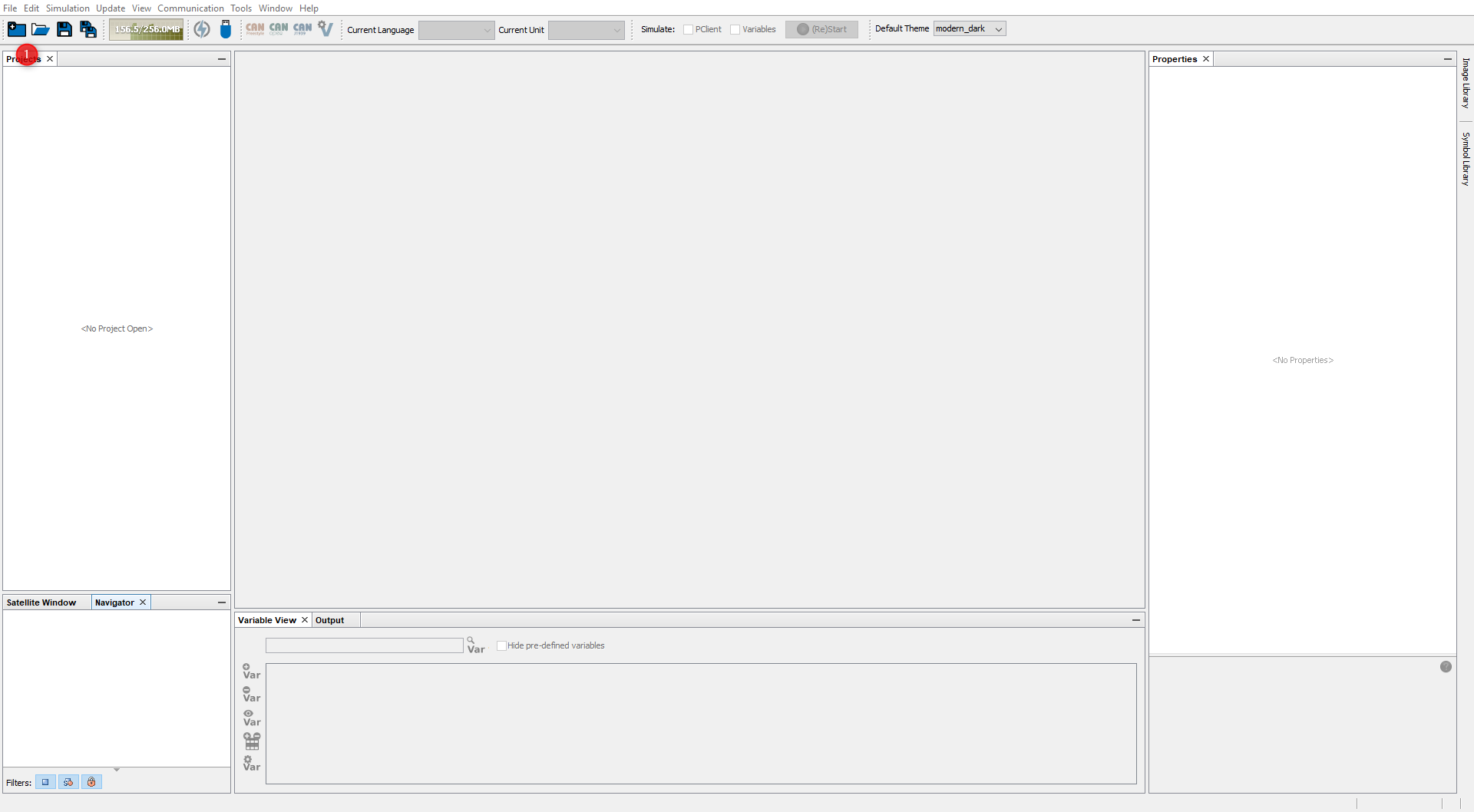
The New Project window opens. Stay on the General category and click the Next button (2) After you finished the tutorial, you are invited to check out some of the sample projects that you can access in this dialog.
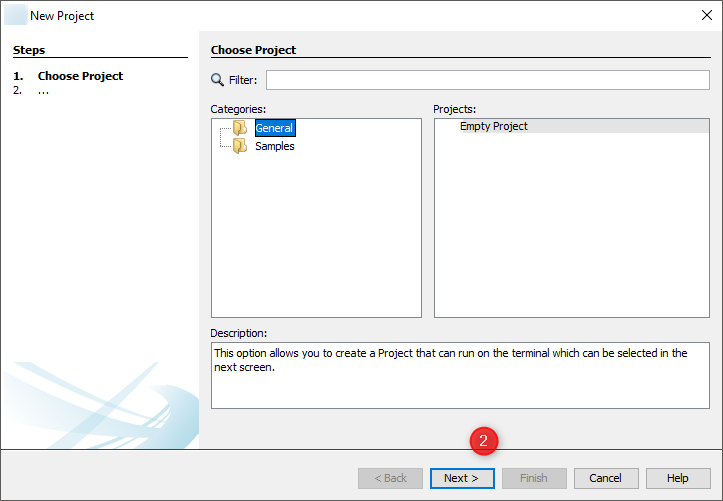
In the next step you have to provide the following information:
•The project name
•The directory where the project will be stored
•The display device and orientation the project shall run on (for the tutorial, leave the display that is selected by default)
•Click Finish button to complete the project creation.
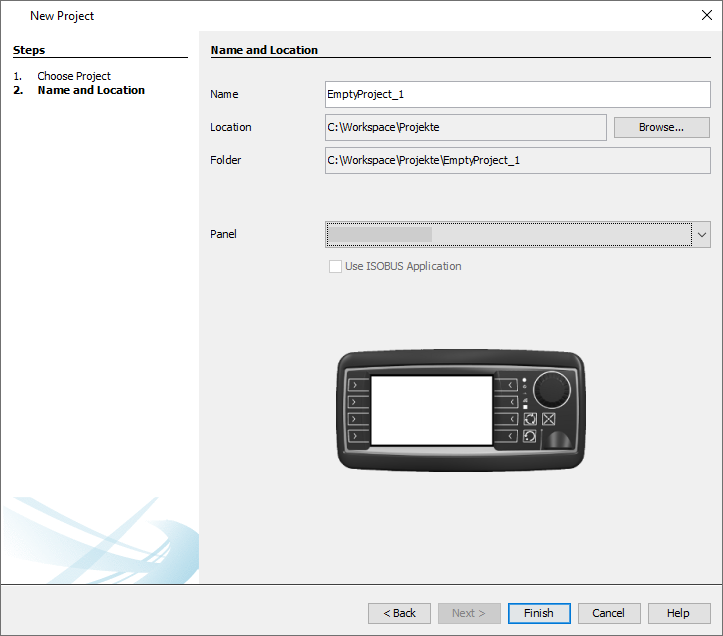
Continue with designing page content.
For certain device types the option Use ISOBUS Application can be activated. Read the chapter ISOBUS Application for more information.