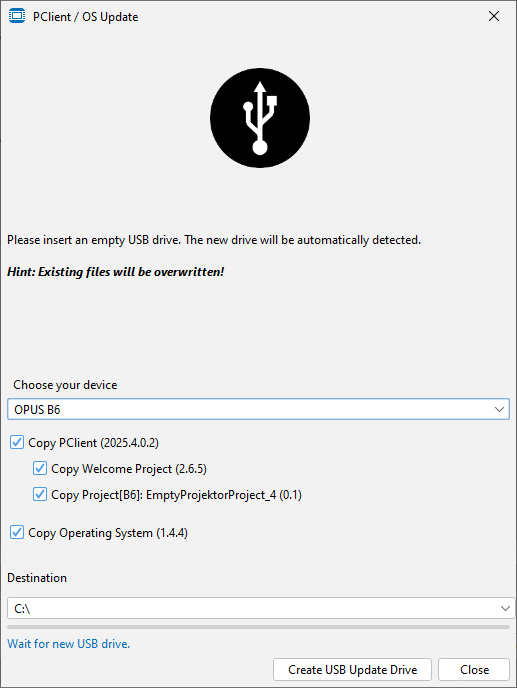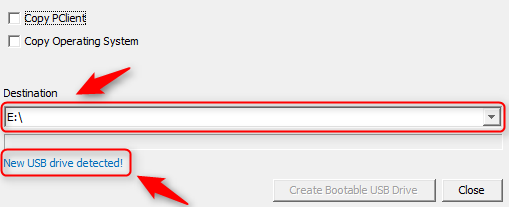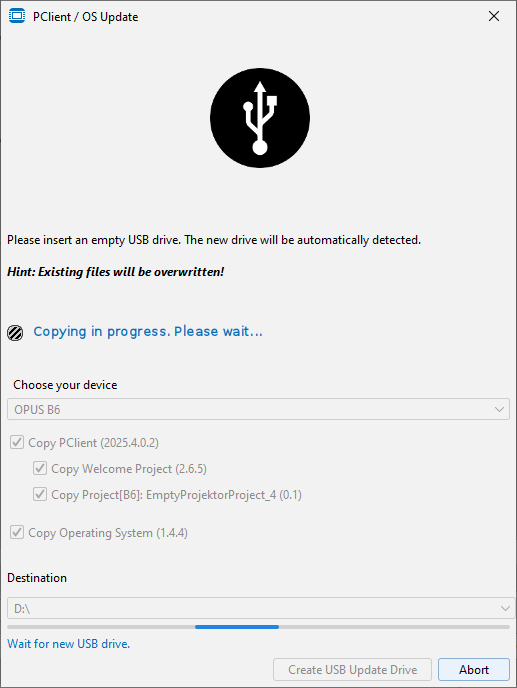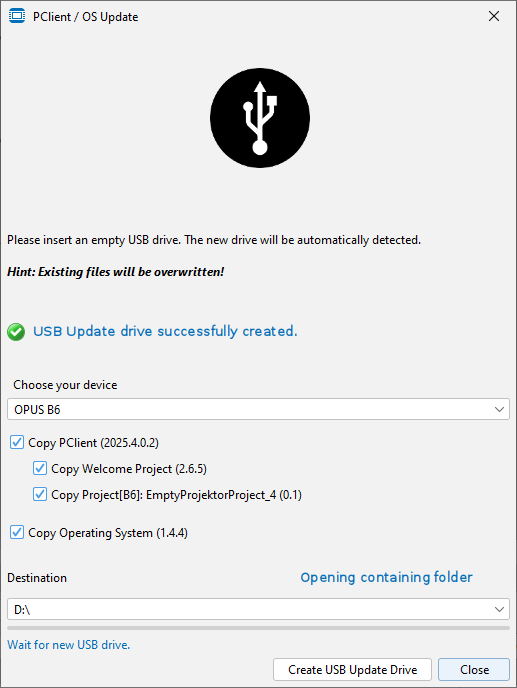This feature provides the copying of all necessary files to a USB drive for a device update. Read more about the update process here.
Afterwards the USB drive can be plugged into the device. When device is booted in service mode, the selected and copied files will be installed automatically. The dialog to create a bootable USB drive is located in Menu - Update - Update PClient / OS or via the tool bar.
When the menu entry Menu - Update - Update PClient / OS is clicked, the following dialog appears:
In the dropdown menu the device that the files should be downloaded for, can be selected. If a project is selected, the device from that project will be selected in the dropdown menu. Below the elements that should be copied can be selected. •Copy PClient - This is the runtime that displays the project on the device •Copy Welcome Project - This is the Welcome Project, which used to be installed by default on the device with the PClient. Now it is a separate package and it is installed to a separate location. •Copy Project [Project name] - This is the currently selected project. If this is selected, the current project will be packed as an additional user tar file and can be installed in one fell swoop with the OS/PClient •Copy Operating System - This is the operating system for the selected device. |
This feature provides a USB auto detection. Newly inserted usb mass storage drives will be selected automatically. You can also select your desired device manually. Copy Process
When the button 'Create Bootable USB Drive' is clicked, the current copy state is shown here. During copy progress, the activity bar is running to indicate ongoing activity. When the copy process starts, the button 'Create Bootable USB Drive' will be disabled. To abort the copy process, please press 'Abort'.
Copy process successfull
Legend:
When the copy process is finished successfully, the green check icon is visible. A link is offered to open the destination folder directly after the copy process is finished. After the copy process, the button 'Create Bootable USB Drive' is enabled again.
Copy process failed
When the copy process fails, a red cross icon is visible.
NOTE: The copy process fails e.g. if disk space is to low, or USB device is removed during the copy process. |