Before the OPUS Projektor starts, a launcher is started which gives a number of options for the OPUS Projektor start.
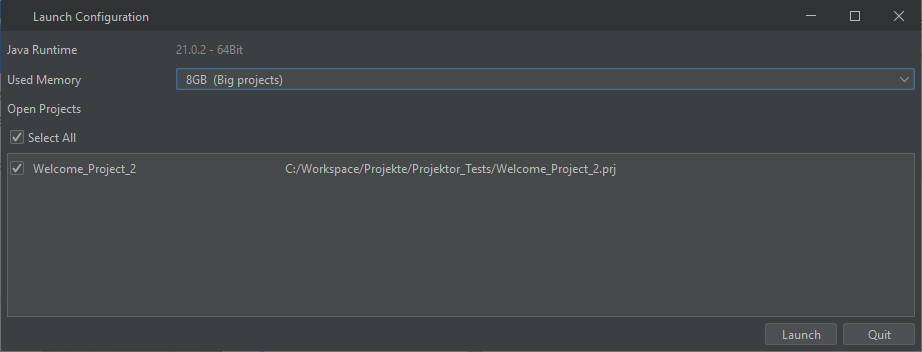
If nothing is done, the launcher automatically starts the program after a countdown of 5 seconds. Click anywhere in the launcher to stop that countdown.
In the first line, the used Java Runtime is displayed. This cannot and should never have to be changed.
In the second line, some heap memory settings for Java can be selected.
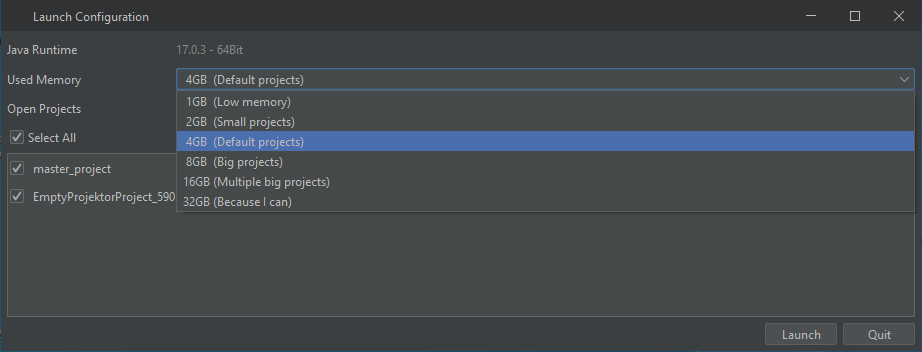
The default setting of 4 GB of RAM memory is sufficient for most cases. If limited RAM is available, 1 GB or 2 GB can be selected. This can be problematic with large projects, though.
For larger and multiple large projects, especially when upgrading them from older versions, 8 and 16 GB can be selected. Please note that enough RAM memory needs to be available for those options to make sense.
32 GB can be selected, if you really want to show the program that you got it all.
The projects that were opened last time the program was running, are listed next. All projects are selected by default. Projects that should not be opened again can be deselected. With the Select All box all projects in the list can be selected or deselected. Please note that once the program starts with projects deselected, these projects will not appear in this list again. Instead, they will be listed in the recent projects pane in the start page.