You can simulate the project on the PC without a device, using our PClient simulation.
To do that, enable the checkboxes for both the PClient and the Variable simulation and then start by clicking the button (Re)Start.
![]()
The project will be saved automatically before the simulation starts.
Open the Gauges Page in the PClient simulation, then follow these steps in the Variable Simulation:
•Enter kmh in the search filter (1).
•Select the kmh variable (2).
•Move the slider (3) and you will see how the meter in the PClient simulation will move (4).
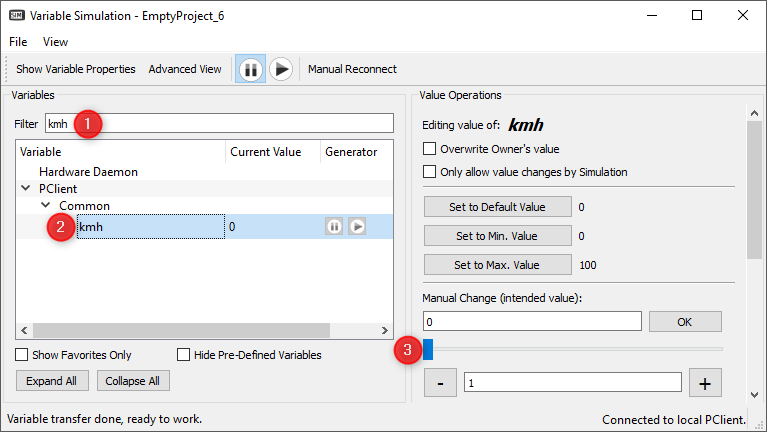

Download the project to the device
First you have to make sure that the software on the device is on the same level as the PC software. If in doubt, perform an update of OS and PClient on your device (there is a manual on how to update your device here).
To download the project to the device, connect a USB stick (FAT 32 formatted) to your computer. There can be other files on the stick, they will be ignored.
Use the Project Update button in the toolbar (the project will be saved automatically), choose the drive letter of the USB stick and click "Transfer" to download the project to the USB stick.
Once the download has finished, remove the USB stick from the PC and connect it to the (running) device. The project will automatically be installed and started.
I'm done. What do I do now?
Congratulations, you have now experienced the basic work flow of this software!
Now you can browse the manual to see what other possibilities there are. Also, check out some sample projects to see what is possible. Try to think of some small tasks to get started creating solutions and to get to know the features, but also the limitations of the software.
Especially take a look at the JavaScript page; many advanced ideas can only be done with the help of some scripts. Get familiar with the language and the functions specific to our devices.