In the first step of the dialog to create a new project, it is possible to use a Sample project instead of the standard empty project.
Sample projects have pre-configured content. They will be created for the chosen device automatically. The layout may not always be perfect. Most sample projects will look better in landscape orientation.
The number of sample projects included in the program may vary.
User Sample projects
Users can also create their own sample projects as a starting point for new project.
To create a sample project, select a project in the project tree and click the menu File -> Create Sample
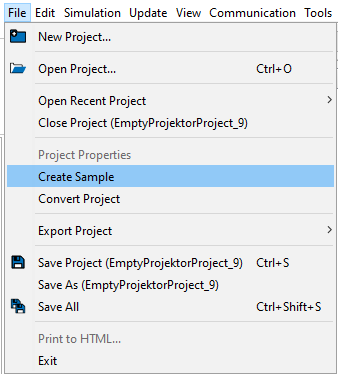
In the dialog, choose one of the sample project slots, give a name and, optionally, a description, and click Create.
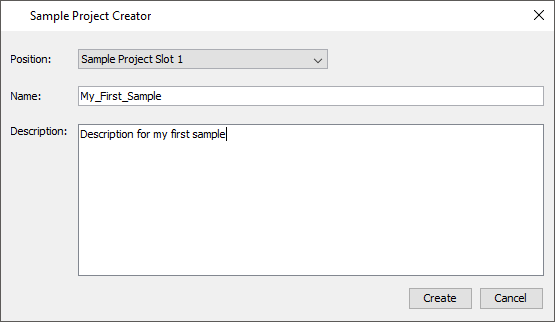
The creation of the sample project will be confirmed in a dialog.
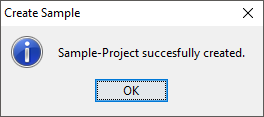
If a custom sample project slot is already used, the dialog will warn that the old sample project will be overwritten.
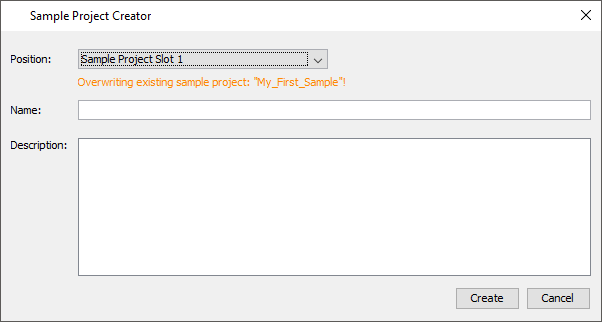
Now, a Custom folder is displayed in the new project dialog that contains the custom sample projects.
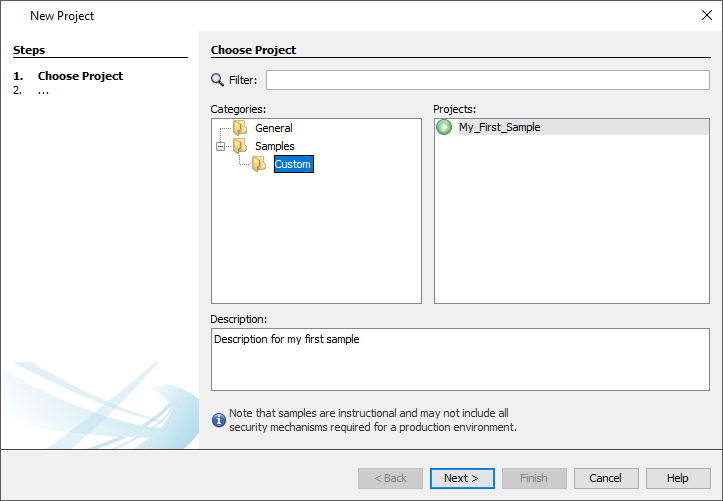
Please note: Depending on the exact version of the program, it is possible that a backup of the project is made when a sample project is created. This backup is created because of technical reasons. It can be deleted.
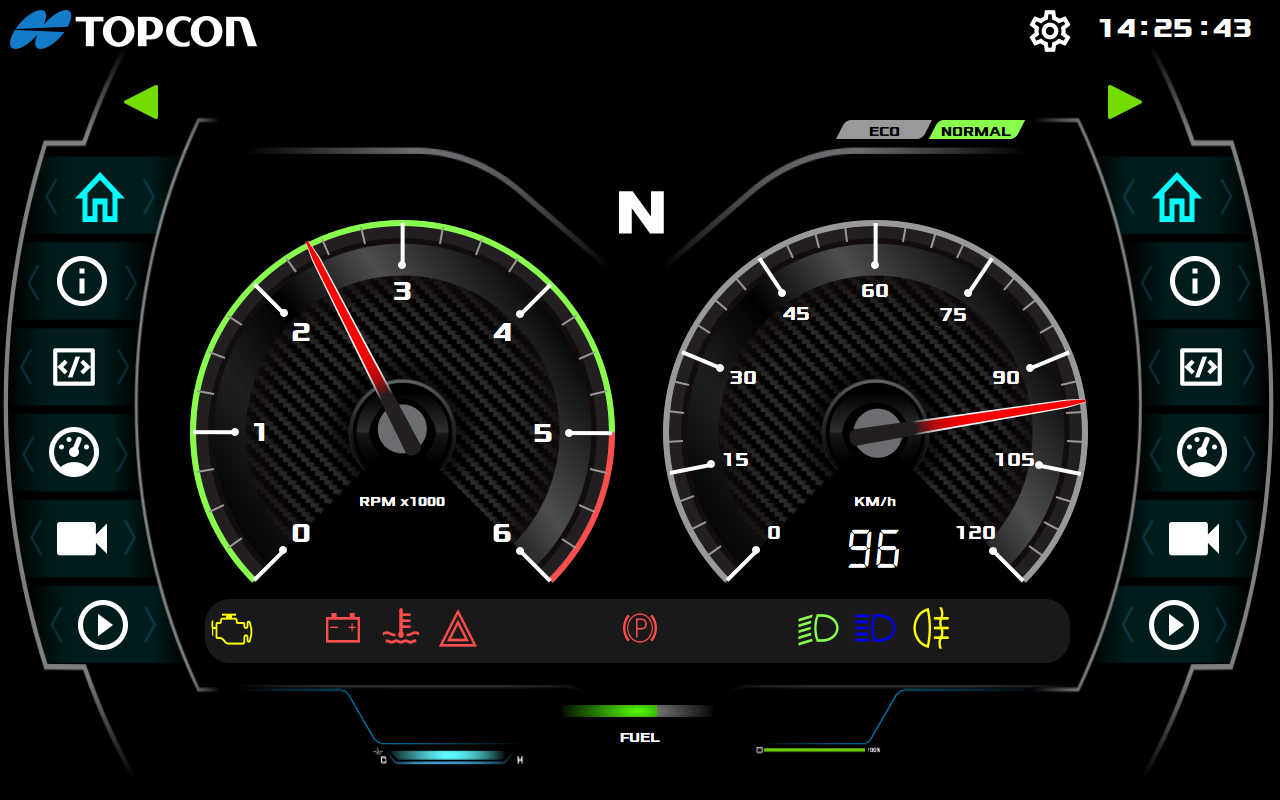
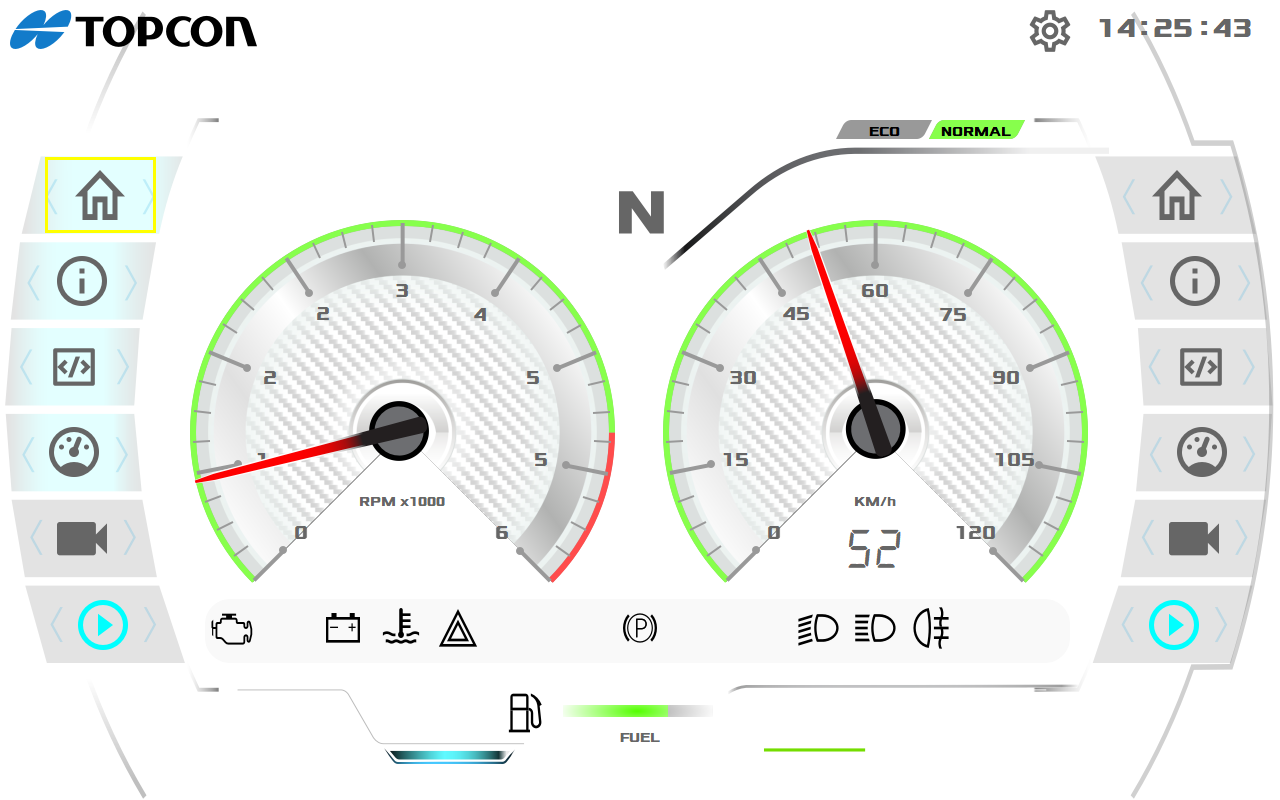
This project is a ready-to-use dashboard for a trade show, complete with moving needles and blinking icons. There are 6 pages, with a hardware, a software programming information screen, a dynamic gauge to see the flexibility of our objects, a camera page and a multimedia player that can play back a video. The project works for all devices, with the main focus on the B-series.