You want to be able to use the power management in your system to save power and / or shut down the device safely.
All devices have an integrated power management.
There are 4 power modes, On, Low Power, Sleep and Off.
When the device starts up, it starts in the On mode.
The Low Power mode is reached by disconnecting clamp 15 (ignition pin).
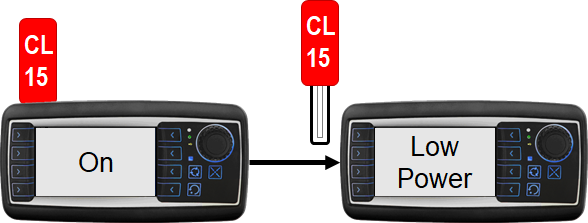
In Low Power mode the device is basically functional, all scripts, CAN messages etc. are still running.
Some elements of the devices can be turned off to save power and / or give the user the illusion that the device is already off:
•Display function (@PWR_LowPowerDisplayState)
•Display backlight (@PWR_LowPowerDisplayBacklightState)
•Key backlight (@PWR_LowPowerKeypadBacklightState)
•Key function (@PWR_LowPowerKeypadState)
•Encoder function (@PWR_LowPowerEncoderState)
•Digital outputs (@PWR_LowPowerOutputXState)
•Multicolor LED (@PWR_LowPower_RGB_LED_State)
•Beeper / Speaker (@PWR_LowPowerBeeperState)
•Touchscreen (@PWR_LowPowerTouchState)
•System console (@PWR_LowPowerConsoleState)
•Video processing (@PWR_LowPowerVideoState)
•Camera output voltage (@PWR_LowPowerCamOutputState)
By default, all but the console are turned off.
After a time that can be set with @PWR_TimeToSleepMode (anywhere from 0 to 2332800 seconds (27 days)) the device goes into Sleep mode.
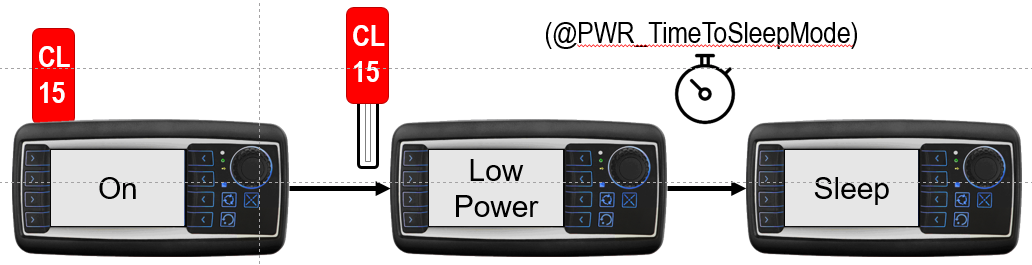
In Sleep mode the device is basically not running anymore, no CAN, no scripts, nothing.
After another time, set with @PWR_TimeToPowerOff (again between 0 and 2332800 seconds), the device turns Off.
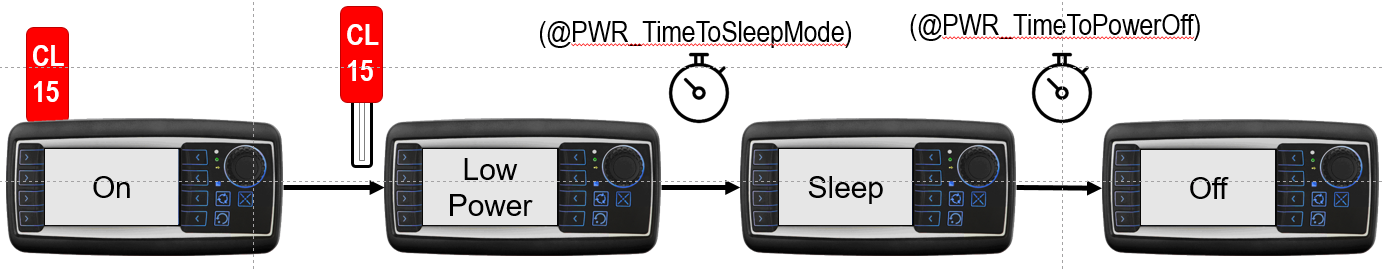
Here is a rough overview how much power the devices draw in which mode.
4.7" iMX.35 |
7" iMX.25 |
7" iMX.6 |
12" iMX.6 |
|
On |
430 |
900 |
1000 |
1600 |
Low Power |
160 |
200 |
200 |
300 |
Sleep |
≤ 90 |
≤ 100 |
≤ 100 |
≤ 200 |
Off |
< 3 |
< 3 |
< 3 |
< 3 |
Only in Sleep or Off mode it's safe to remove clamp 30 (power plus). Disconnecting clamp 30 in On or Low Power is not good and can damage data.
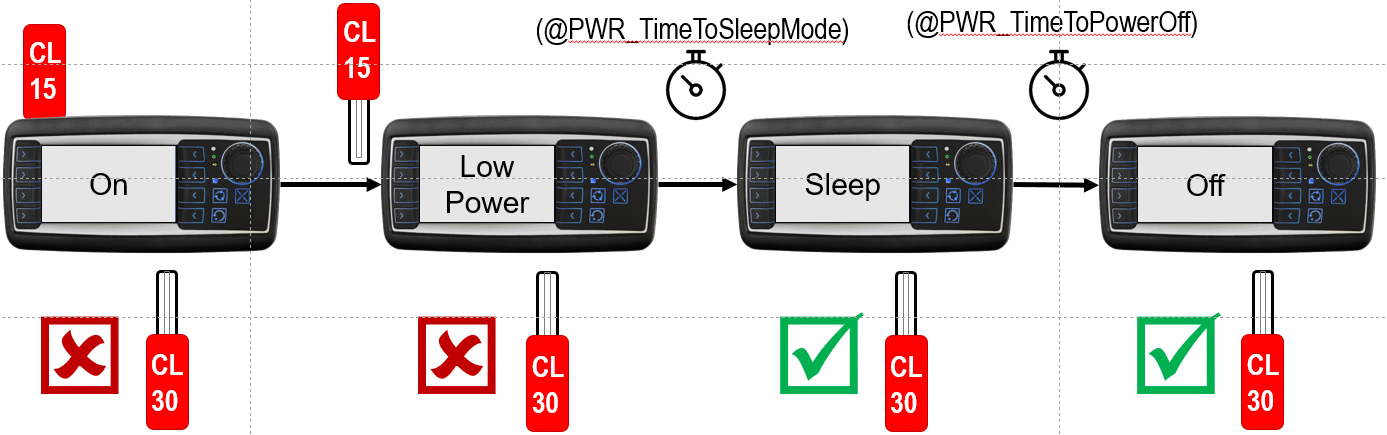
When returning to On mode, the starting time is highly reduced when starting from Low Power or Sleep mode.
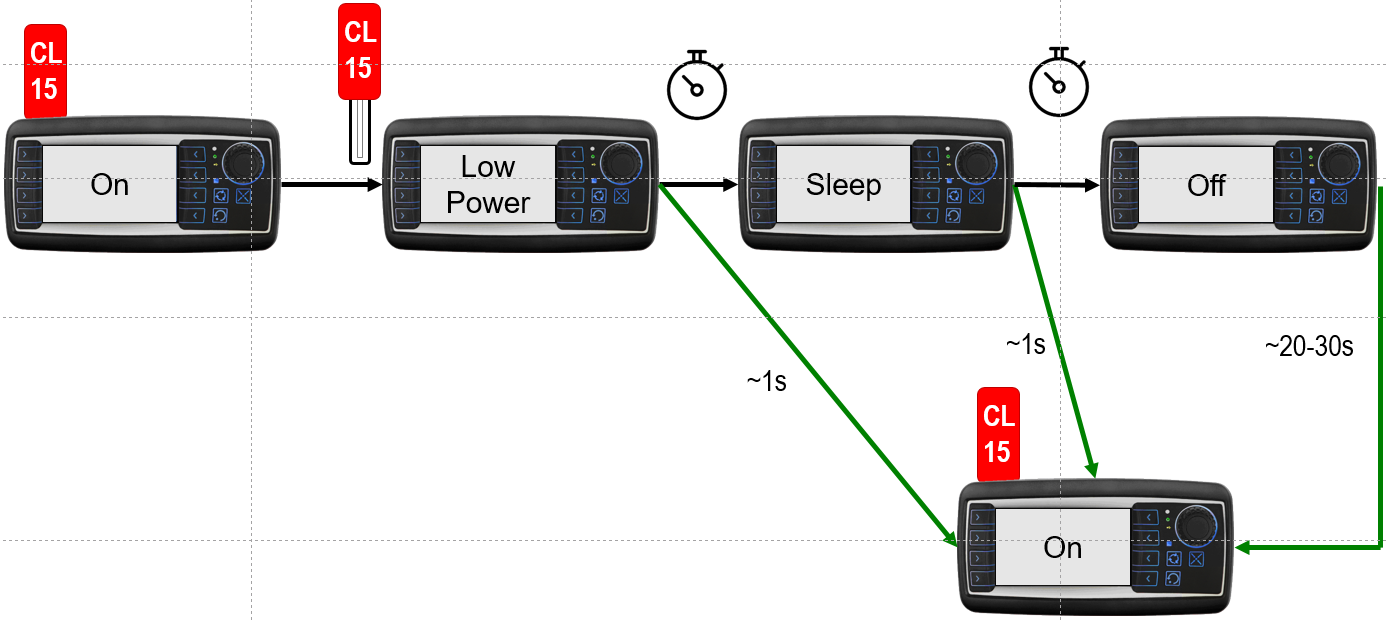
When returning from Low Power or Sleep mode, the device will continue where it was instead of starting freshly.
If disconnecting clamp 15 is not possible, consider using the variable @PWR_CurrentPowerMode.
You can shut down by setting it to 0x4A17.